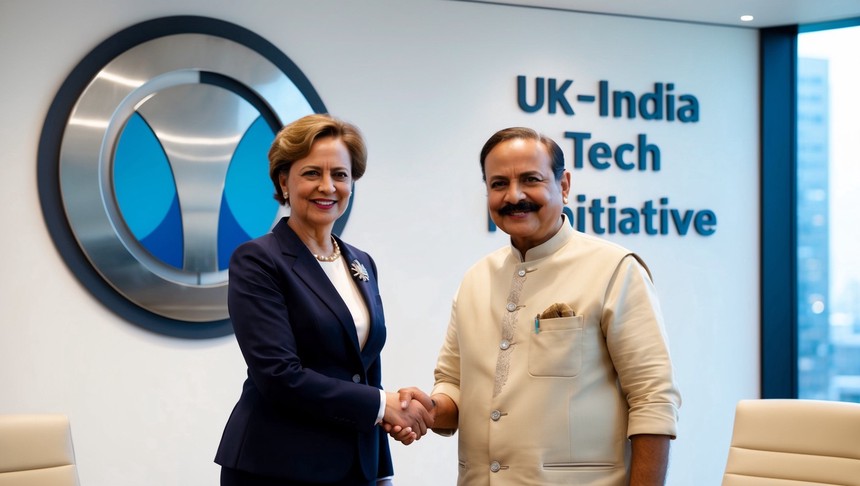Apple has released public beta versions for iOS 18, iPadOS 18, and watchOS 11. These betas provide a sneak peek into the new features and updates before the official launch. To access these public beta versions, users need to add their Apple ID to the Apple Software Program, allowing them to explore new functionalities ahead of the general release.
Accessing the Public Betas
To download the public betas, join the Apple Software Program with your Apple ID. While these beta versions offer exciting new features, they do not include the complete set of functionalities that will be available in the final official releases. However, they provide a valuable preview of what's to come.

Key Features of iOS 18
iOS 18, the latest major release for iPhone, was announced at the 2024 Worldwide Developers Conference (WWDC). Here are some of its standout features:
-
Customization Options: iOS 18 introduces new ways to customize the Home Screen, Lock Screen, and Control Center. Users can arrange apps and widgets freely, including placing them above the dock. New visual effects, such as dark or tinted themes, allow for personalized icon and widget looks. Icons can also be enlarged for better accessibility and visual impact.
-
Photos App Redesign: The Photos app has been significantly redesigned, unifying photo libraries into one view. Users can browse photos by themes such as recent days, favorite people and pets, and trips. The app also features a new carousel view to highlight daily favorites, making it easy to relive special moments.
-
Control Center Enhancements: The redesigned Control Center offers quicker access to frequently used controls like media playback, Home controls, and connectivity options. Users can swipe between these groups and customize the layout. Third-party app controls can also be added for enhanced convenience.
-
Messages via Satellite and iMessage Updates: iOS 18 includes satellite messaging in the Messages app, enabling communication without cellular or Wi-Fi connections. iMessage also gets new text effects, including bold, italics, underline, and strikethrough. Users can use any emoji or sticker as a Tapback and schedule messages to be sent later.
-
Apple Intelligence: A key feature in iOS 18, Apple Intelligence combines generative models with personal context to deliver highly relevant and useful experiences. This integration enhances tasks like language understanding and image creation.
Key Features of iPadOS 18
iPadOS 18 brings significant improvements in usability and functionality, including:
-
Widget and Control Customization: Users can rearrange widgets and controls to better fit their needs, enhancing daily task efficiency.
-
Enhanced Multitasking: The multitasking feature now includes a sidebar for easier navigation between apps and tools, improving workflow and productivity.
-
Interactive SharePlay: Users can tap and draw on the screen during SharePlay sessions, making remote collaboration more interactive. Additionally, remote control of another person's iPad or iPhone is now possible, aiding tech support and cooperative work.
-
Smoother Animations: iPadOS 18 introduces more responsive animations across the interface, with new APIs for developers to integrate these animations into their apps, enhancing the overall user experience.
-
Calculator App: The long-awaited Calculator app includes history tracking and unit conversions. With Apple Pencil support, users can handwrite mathematical expressions, which the app calculates and displays in a handwriting style. It supports both basic and scientific calculations and allows saving notes for future reference.
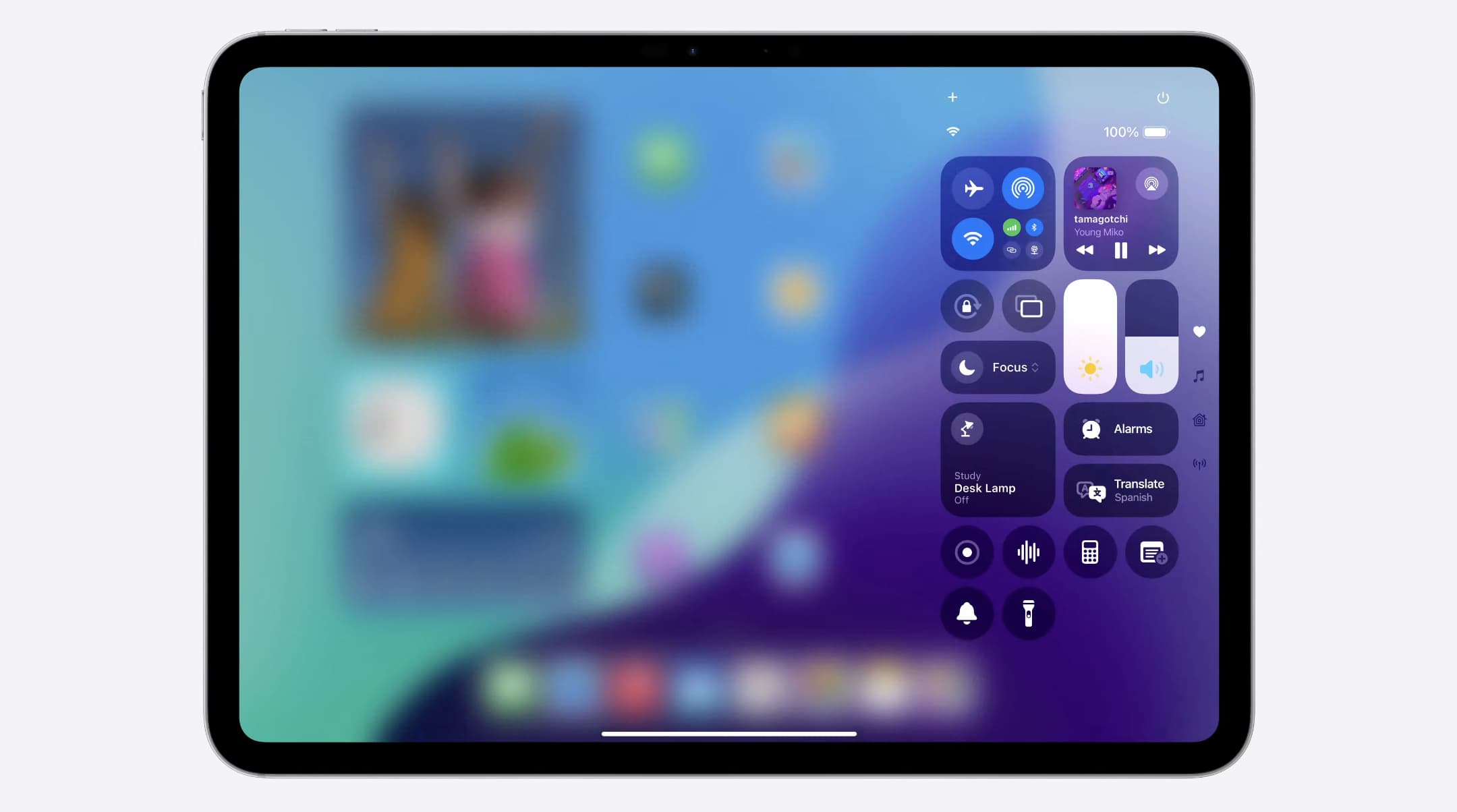 Conclusion
Conclusion
Apple's public beta releases for iOS 18, iPadOS 18, and watchOS 11 offer a glimpse into the future of Apple's software. By joining the Apple Software Program, users can experience these new features and enhancements before the official launch, helping Apple refine the updates through user feedback.